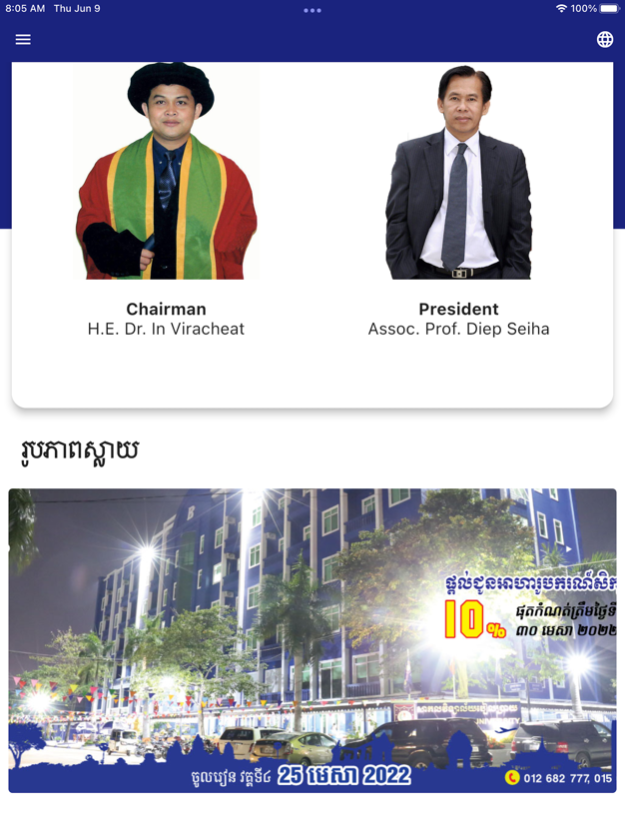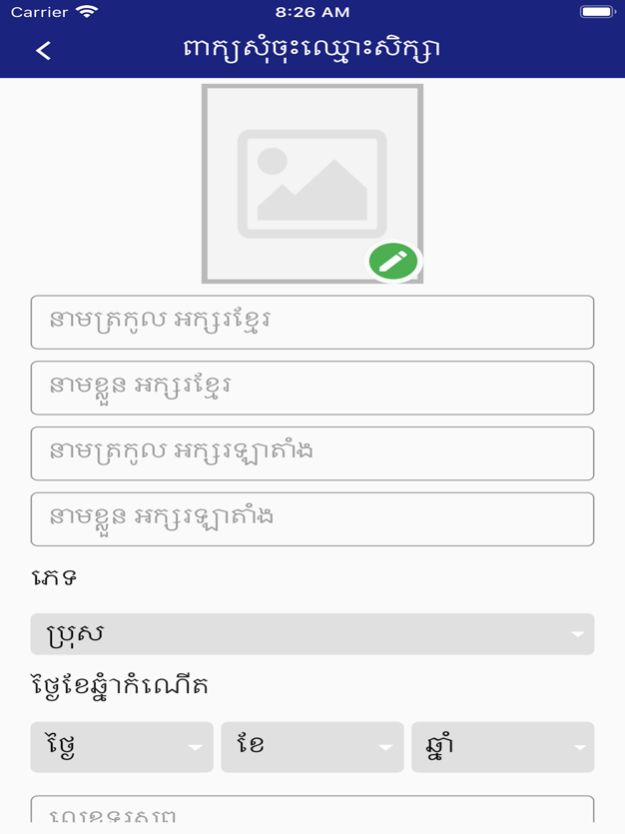Build Bright University 20.0.15
Continue to app
Free Version
Publisher Description
With a humble beginning in 2000 as a Faculty of Management and Law (FML), today, Build Bright University (BBU) is one of the leading universities in Cambodia having its eight campuses in different parts of the country. Along with the central campus at Phnom Penh, the other provincial campuses are at Siem Reap, Battambang, Banteay Meanchey, Preah Sihanouk, Takeo, Rattanakiri and Stung Treng. The university is recognized by the Ministry of Education, Youth and Sport of the Royal Government of Cambodia. Guided by the vision of H.E. Dr. In Viracheat, since 2002, BBU has been marching ahead toward meeting its social commitment.
Realizing the need of trained and skilled workforce for the country as well as the region, BBU through its several faculties and school offers Associate, Bachelor, Master and Doctoral programs as approved by the Ministry of Education, Youth and Sport. In addition, the university regularly conducts client-based training programs, research and consultancies. The university has the credibility of successfully placing its graduates in public, private and non-government organizations.
Jul 24, 2023
Version 20.0.15
- Update view news and event
- Update bbu result
- Correct register and player video from youtube
About Build Bright University
Build Bright University is a free app for iOS published in the Kids list of apps, part of Education.
The company that develops Build Bright University is So Savann. The latest version released by its developer is 20.0.15.
To install Build Bright University on your iOS device, just click the green Continue To App button above to start the installation process. The app is listed on our website since 2023-07-24 and was downloaded 0 times. We have already checked if the download link is safe, however for your own protection we recommend that you scan the downloaded app with your antivirus. Your antivirus may detect the Build Bright University as malware if the download link is broken.
How to install Build Bright University on your iOS device:
- Click on the Continue To App button on our website. This will redirect you to the App Store.
- Once the Build Bright University is shown in the iTunes listing of your iOS device, you can start its download and installation. Tap on the GET button to the right of the app to start downloading it.
- If you are not logged-in the iOS appstore app, you'll be prompted for your your Apple ID and/or password.
- After Build Bright University is downloaded, you'll see an INSTALL button to the right. Tap on it to start the actual installation of the iOS app.
- Once installation is finished you can tap on the OPEN button to start it. Its icon will also be added to your device home screen.